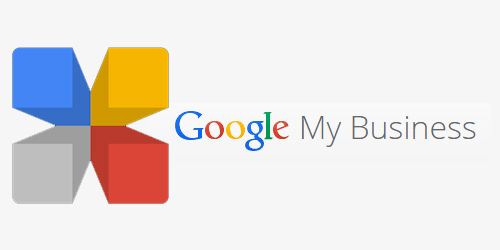Get the right information in front of the right customers at the right time.
Google My Business puts your business information on Search, Maps and Google+ so that customers can find you, no matter what device or service they are using.
Getting Google My Business set up takes no time at all and is completely free. Having the right information in front of a potential customer at the time of their search is the difference between gaining or losing a customer to a competitor.
What is “Google My Business”?
Why do I need to list my small business on Google? I already have a website…
Google My Business is not a replacement for your website, think of it as Google’s official business listing similar to having your business information in the Yellow Pages. To make it simpler, we have broken down exactly what this tool does and the value that it provides:
Help Your Customers Find You On Google
Google My Business puts your business info on Search, Maps and Google+ so that customers can find you, no matter what device they’re using.
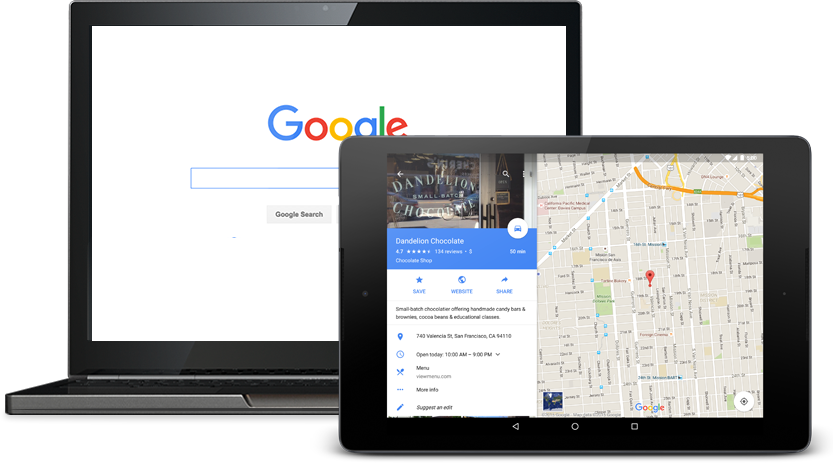
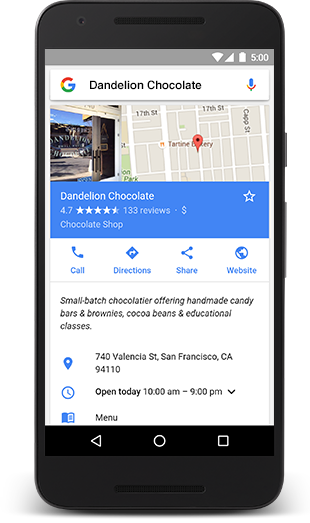
Make it Easy for Your Customers To Buy From You
Give customers the right info at the right time, whether that be driving directions to your business in Maps, hours of operations in Search or a phone number they can click to call your business directly.
You can find out more about what information you can list on Google’s My Business Site.
Interact with Your Customers
Google My Business helps you build a loyal fan base. Your customers can show their appreciation with ratings and reviews, use the +1 button to endorse your content, and re-share your Google+ posts across the web.
You can read more about the importance of getting reviews online for your business in our small business guide to online reviews.
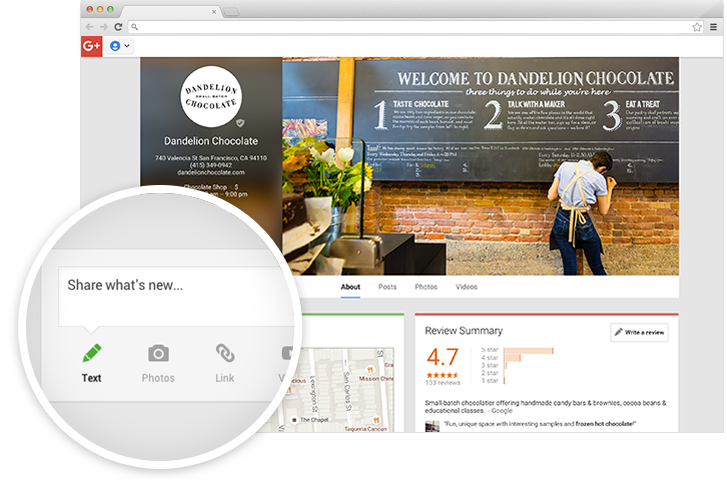
Okay, you have convinced me. How do I get started?
Google My Business could not be easier to setup. Follow the steps below to get started:
- Gather all of your relevant business details including business addresses, opening hours, phone numbers and a short business summary to appear on the page.
- Go to business.google.com and click “Get On Google” in the top right hand corner.
- If you have a Google Account you should be able to manage the listing using your existing account. If not, create a Google account using the link below the login box.
- Follow the prompts to find your business or create a new one, adding all of the relevant information for your business.
- Google will then ask you to VERIFY your business. Once you confirm your business address, Google will send you a letter in the mail containing a unique code that will confirm that you own the business at that address.
- Continue to update your business details as they change and encourage customers to leave reviews on your listing. Remember to add photos to your listing to improve its visibility and reflect your brand.
Alternatively, feel free to get in touch with us via the contact us page and we can help you get your business listed on Google in the most effective way possible.
Know someone else who owns or runs a small business? Do a quick Google Search for their business name and see if they have set up their Google My Business profile. If not, do them a favour and share this article with them! It’s free and a proven way of improving a business’ visiblity online.
Interested in finding other ways to market your business online?
Advisori makes online marketing simple for small businesses, call us today to find out how we can get you more customers online.
Get started with online marketingOther posts you might find interesting…
Share this Post